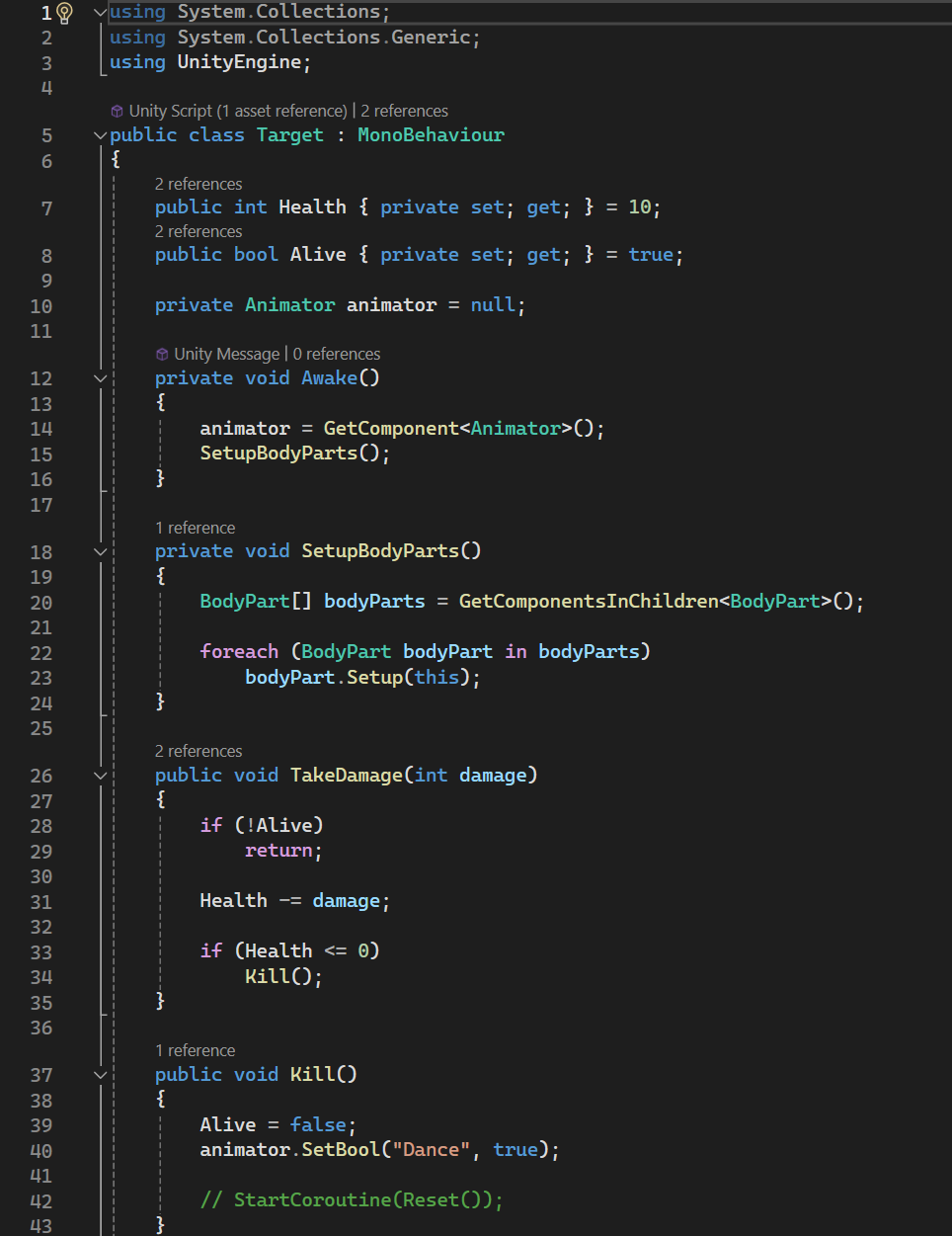Nikolay Kolev Mixed Reality Experience ==============================
Nikolay Kolev Mixed Reality Experience ==============================
Role:
Nikolay: Lead Developer and Designer
Mo: Developer
Rimbik: 3D modeller, Animator and Concept designer
Meghna: Developer, Designer and Project Manager
This project aimed to create a core gameplay mechanic for a Mixed Reality (MR) archery game, focusing on a portal that dynamically spawns targets for the player to shoot. Our approach emphasized building a foundation for an engaging and immersive experience, showcasing core functionalities like target spawning with physics interaction, animation control for user feedback, and interaction with the portal itself.
This response directly addresses the brief by outlining the development process of the central mechanic: the spawning portal that generates targets for the player's interaction in the MR environment. It details the technical aspects of creating the portal visuals using shaders, scripting target behaviour for realistic movement, and integrating animations for a seamless user experience.
Start: The player is positioned within a VR environment, immersed in a cosmic setting where a monster is confined within a cage.
Activate Portal: To advance to Level 1, the player must engage with a specific activation point (a lock).
Portal Activation Animation: Triggered by the interaction, a predetermined animation unfolds where the portal enlarges and its visual effects, such as the glowing outline, become more pronounced, indicating its activation.
Target Spawning: A target prefab is instantiated from the portal's centre point.
Target Movement: The script attached to the portal calculates a target velocity to reach a pre-determined height within a specific timeframe. This ensures a realistic parabolic trajectory for the target. The calculated velocity is applied to the target's rigidbody, simulating its flight path.
Player Interaction: The player aims with the bow and fires.
Target Hit: A particle effect or animation is triggered to visually represent the impact if the player successfully hits the target. The target game object is then destroyed.
Portal Deactivation: The portal animation reverses once the target interaction is complete (successful hit or missed shot). It returns to its initial size and visual state, signifying deactivation.
User Journey:
Timeline of Contributions with Detailed Descriptions:
Stage 1:
Script Development and
Target Prefab Creation
Collaborated on initial project setup provided by the instructor.
Focused on developing a C# script named "Fire Target" to handle target spawning and movement logic. This script:
Defines a function called "Fire Target" that triggers upon portal activation.
Instantiates the target prefab at the portal's position and applies a random rotation.
Calculates the target's velocity based on desired final height and time to reach that height using physics formulas.
Accesses the target's rigidbody component and applies the calculated velocity for a realistic parabolic flight path.
Created the target prefab using multiple cylinders of varying sizes and materials to achieve a visually appealing layered target effect. This prefab also includes a rigidbody component for physics interaction.
Stage 2:
Integrating Script with Animations and
Visual Effects
Worked on integrating the "Fire Target" script with the portal animation events. This involved:
Identifying specific animation events within the portal animation timeline (e.g., "Portal Activated" and "Portal Deactivated").
Scripting functions within the "Fire Target" script to be triggered by these animation events.
Ensuring the script's functionalities (spawning and movement) occur at the designated points in the animation for a cohesive user experience.
Defined layers for various elements within the Unity scene using URP settings:
"Portal Visuals" layer: encompasses the portal's mesh renderer for controlling its visual appearance.
"Target" layer: defines the target prefab for collision detection.
"MR Floor" layer: a separate layer specifically for the floor surface in the MR environment, allowing us to disable physics interaction between the target and the floor, preventing them from getting stuck.
Designed and applied stencil shaders to achieve the portal's visual effect. This involved:
Creating two Render Objects within URP settings: "Portal" and "Inside Portal."
Utilizing stencil shaders to define how these objects interact with each other, creating the illusion of depth and the portal's opening.
Adjusting material properties within the shaders to control the portal's visual appearance, including its color, transparency, and glow effect.
Stage 3:
Troubleshooting and Future Enhancements
Assisted in troubleshooting target collision issues with the MR floor. Initially, targets collided with the floor prematurely, preventing them from reaching their full height. We addressed this by:
Investigating potential causes, such as misplaced colliders or incorrect layer assignments.
Implementing the "MR Floor" layer and disabling physics interaction between the target and this layer.
This solution ensured the targets move freely within the MR space without getting impeded by the floor surface.
Contributed to brainstorming sessions for target spawning within the user's environment. This involved:
Discussing the limitations of the current system where targets spawn at a fixed location.
Exploring the potential of integrating NavMesh, a navigation mesh system within Unity, to define playable areas within the MR space.
With NavMesh, target spawning could be adjusted dynamically based on obstacles and available space in the user's environment, creating a more immersive and interactive experience.
Additional Design Work
and Considerations:
Beyond the core functionalities, here are some additional design considerations explored during the project:
Particle effects: Implementing particle effects for the portal activation and target destruction to enhance the user experience by providing visual feedback.
Sound design: Adding sound effects for the portal activation, target movement, and successful hits to improve immersion.
Target variations: Creating different target types with varying sizes, point values, and movement patterns.
User Interface (UI): UI element are designed to display the player's score, providing additional information and feedback.
Challenges:
This project provided a valuable opportunity to delve into the core functionalities of an MR development environment. I am confident that the developed mechanic successfully meets the initial goal by establishing a foundation for engaging gameplay. Players can interact with the portal to spawn dynamic targets and experience a basic archery interaction loop within the MR space.
The most challenging aspect of the project involved achieving the desired visual effect for the portal. Understanding and implementing stencil shaders required research and experimentation. However, successfully creating the portal's visual illusion was a rewarding learning experience. Furthermore, ensuring seamless target movement within the MR space presented its own set of challenges. Troubleshooting collision issues with the environment helped me appreciate the complexities of considering real-world interaction within a virtual space.
Moving forward, I am particularly excited about the prospect of integrating NavMesh for future development. This will allow for a more immersive and dynamic gameplay experience where target spawning adapts to the player's environment. Additionally, I would explore sound design to add further depth to the player experience.
Overall, this project solidified my interest in Mixed Reality development and highlighted the importance of collaboration in achieving a cohesive end product. I am eager to continue learning and pushing boundaries within this exciting field